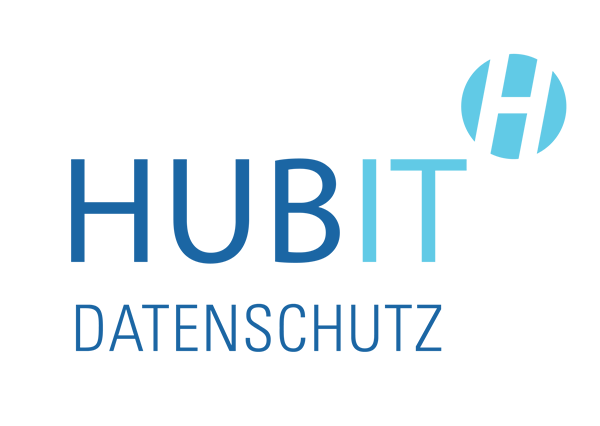Cookies are small files that are stored on a hard disk of the visitor. They allow to keep information for a certain period and to identify the visitor’s computer. The identification of a computer or website visitors can be used, for instance, to store login information, notepads or shopping carts.
There are two different types of cookies – the permanent and the Session-Cookies. Session-Cookies will be deleted if you close the browser. Permanent cookies are stored for a certain period. The length of the storage period can be between a few seconds, days, weeks, months or years. When the storage period expires, the cookie is automatically deleted from your browser (e.g., Mozilla Firefox, Opera, Safari, Internet Explorer and Edge).
How can I prevent the storage of cookies or delete cookies?
Usually you can choose in the settings of your browser between
- Do not store cookies
- Query before saving, whether a cookie may be stored
- accept all cookies
So you have the opportunity individually to set the treatment of cookies. You have full control. Furthermore, there are plugins (additional programs) for browsers. With those plugins, you can also manage the treatment of cookies.
The settings of the browser allows also deleting individual or all cookies.
What happens if I do not accept or delete cookies?
Mostly, cookies have a certain function and simplify the use of the website.
If you do not accept or delete a cookie, certain features on the Website may not work properly or are unavailable to you. For instance, if you delete the cookie used to manage or associate your shopping cart with an online store, you may no longer have goods in your shopping cart and / or be unable to complete the order. Moreover, if you do not accept the cookie that monitors the login, you may not be able to log in.